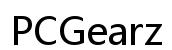What to Do with Old Computer Monitors
Introduction
Got an old computer monitor gathering dust in your closet? It's time to breathe new life into that unused screen. Instead of throwing your old monitor away, consider transforming it into something useful or even creative. With the right approach, you can find plenty of interesting and practical uses for your dated hardware. This guide will explore multiple ways to repurpose old computer monitors in innovative and environmentally conscious manners. You'll also discover options for donating or recycling them, ensuring nothing goes to waste.
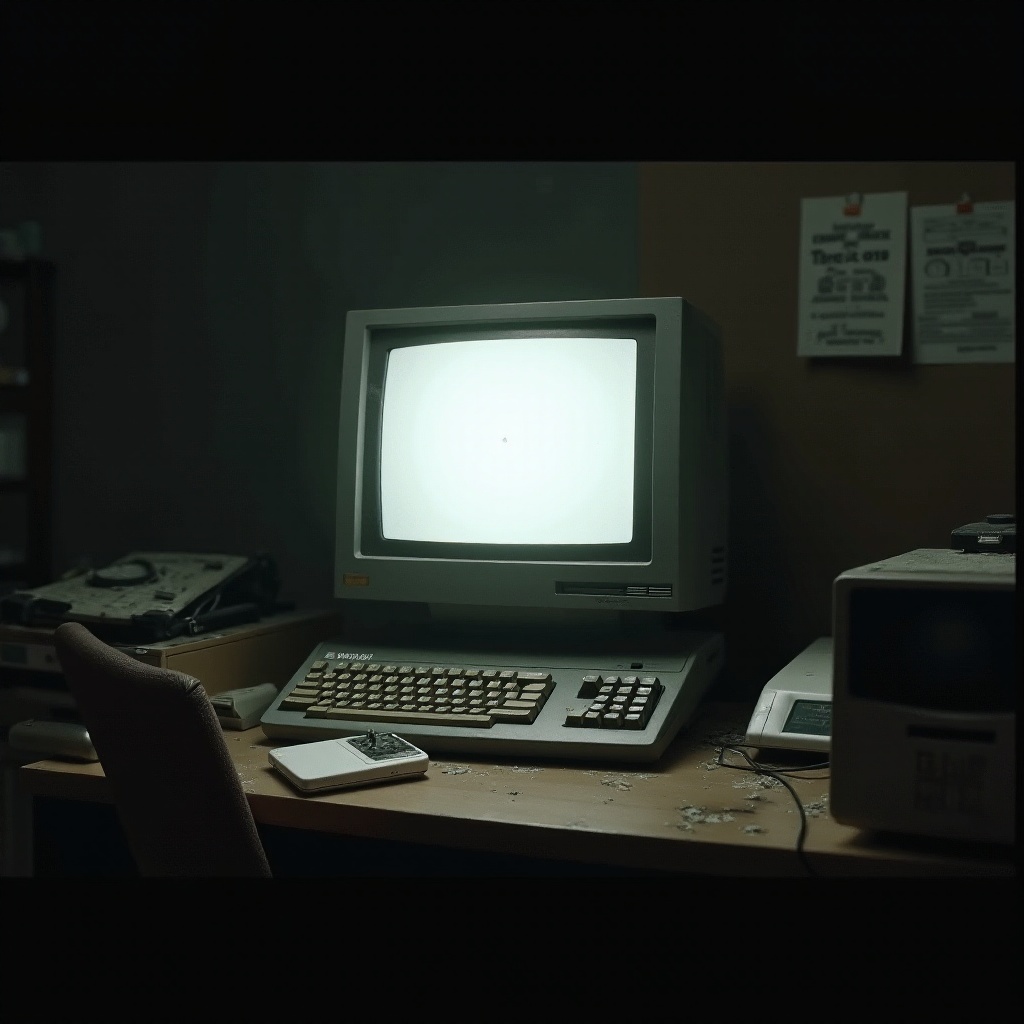
Transform into a Secondary Screen
One of the simplest and most practical uses for an old computer monitor is to transform it into a secondary screen. Adding a second monitor to your current setup can significantly enhance productivity. Whether you are working from home, coding, or running multiple applications, a dual-monitor setup allows you to multitask with ease. To set up:
- Ensure your computer's graphics card can support a second monitor.
- Use the appropriate cable (HDMI, VGA, or DVI) to connect the old monitor to your computer.
- Adjust the display settings in your operating system to extend your desktop across both screens.
This practical solution not only makes use of an old monitor but also improves your digital workspace.
DIY Digital Photo Frame
If an additional screen isn't what you need, you might want to explore creative avenues such as transforming your old monitor into a DIY digital photo frame. This interesting project allows you to display your favorite memories in a continuous slideshow.
Here’s how to make it happen:
- Choose an old monitor with good resolution.
- Connect a small device like a Raspberry Pi to the monitor to act as a media player.
- Upload your favorite photos to the device.
- Use software (like PiWall or Fim) to create a slideshow that displays your photos.
This can be a great addition to your home, providing a dynamic way to enjoy your favorite pictures without the constant need for a new frame.

Building a Custom Smart Mirror
Continuing with the theme of tech-driven home decor, consider converting an old monitor into a custom smart mirror. A smart mirror displays useful information like the weather, news updates, or calendar notifications while functioning as a normal mirror.
To build one:
- Attach a two-way mirror film or glass to the front of the old monitor.
- Connect a small computer, such as a Raspberry Pi, to run the smart mirror interface.
- Install software like MagicMirror² to display the necessary information.
Mount this smart mirror in your bathroom, hallway, or bedroom for an intelligent and unique addition to your home.
Turn into a Retro Gaming Console Display
For those who enjoy gaming, consider turning your old monitor into a retro gaming console display. Classic gaming consoles like the Super Nintendo or Sega Genesis can be revived with a dedicated screen, offering a nostalgic trip down memory lane.
Steps to set this up include:
- Source the necessary console and games.
- Use the appropriate audio-visual cables to connect the console to the monitor.
- Ensure the monitor has a compatible input (you may need an adapter).
Creating this setup allows you to indulge in vintage games without interfering with your primary entertainment system, making it a fun and functional use of old hardware.
Create an Interactive Art Installation
Channel your inner artist by transforming an old monitor into an interactive art installation. Combining technology with creativity can yield intriguing and customizable pieces.
Here are some ideas to get started:
- Create video art or loop animations that display on the monitor.
- Integrate sensors or interactive elements that change the display based on viewer interaction.
- Mount the monitor in a creative frame or embedded within an art piece.
This approach not only repurposes the monitor but also adds a unique element to home décor or public installations.

Donate to Nonprofit Organizations
If DIY projects don't appeal to you, consider the noble option of donating your old computer monitor. Many nonprofit organizations, schools, and community centers can benefit from working monitors. These organizations often rely on donated technology to support their operations and provide resources for those in need.
Before donating:
- Check the condition of the monitor to ensure it works properly.
- Contact local nonprofits, schools, or shelters to see if they accept monitor donations.
- Arrange for delivery or pickup.
Donating is a fulfilling way to ensure the monitor serves a meaningful purpose instead of ending up in a landfill.
Conclusion
Old computer monitors need not become waste. With creativity and a bit of hands-on effort, they can serve a multitude of purposes. From enhancing productivity with a secondary screen to enriching home décor with custom smart mirrors and digital frames, there are countless ways to repurpose these devices. And if DIY isn’t your style, donating your monitors can help those in need.
Frequently Asked Questions
What are the best places to donate old computer monitors?
Local schools, community centers, and nonprofit organizations are excellent options for donating old monitors. Always call ahead to ensure they accept such donations.
How can I safely dispose of an old computer monitor?
Look for local e-waste recycling programs that ensure safe disposal of electronic components. Many municipalities offer special recycling events for electronics.
Can I get any money for recycling or selling my old computer monitor?
Yes, some electronic recycling centers might offer a small fee for old monitors. Additionally, you can sell them on platforms like eBay, Craigslist, or Facebook Marketplace if they are in working condition.