TESmart 4K 120Hz Computer Monitor for Gamers with HDR10 and 32-inch Ultra-Wide Screen, Flicker-Free and Blue Light Filter, Perfect for Immersive Gaming
- Operation Mode ON-OFF
- Current Rating 2 Amps
- Operating Voltage 12 Volts (DC)
- Contact Type Normally Open
- Connector Type Plug In
- Terminal Solder
- Item dimensions L x W x H 11.81 x 4.33 x 1.18 inches
- Mounting Type Surface Mount
- Actuator Type Push Button
Experience Seamless Multi-Device Management:
Unlock the power of dual-monitor setups with our KVM Switch for 2 monitors and 2 computers. Effortlessly control two desktops or laptops using just one set of keyboard and mouse. Need to monitor system A while working on system B? Simply use the SCRL→SCRL→3 shortcut, double-tap the right-alt, and voila! Enjoy the convenience and efficiency of seamless toggling between systems.
High Compatibility and Stunning Visuals:
Our KVM Switch supports a wide range of keyboards and mice, including wired, wireless, and gaming models, thanks to its upgraded pass-through mode (Semi-DDM USB). Experience crystal-clear 4K resolution at 60Hz with support for 3D, HDR10, HDCP2.2, and Dolby Vision. EDID emulators in each input port ensure your display settings remain perfect while switching inputs.
Effortless Switching and Immersive Sound:
Switch between devices with ease using IR remote, buttons, or hotkeys. Say goodbye to the hassle of swapping cables. Additionally, enjoy high-quality, distortion-free audio with the built-in DAC chip and 3.5mm audio jack. Enhance your productivity and gaming experience with our zero-latency keyboard and mouse switching for a smoother workflow. Make sure your laptop supports dual monitors and dive into a world of efficient multi-device management!
Discover the TESmart HDMI KVM Switch, designed for efficient management of 2 computers using 2 monitors with one keyboard and mouse setup. Perfect for professionals juggling dual systems, this versatile switch allows seamless control and easy toggling between computers.
Features:
Dual Monitor Setup: Effortlessly switch between two desktops or laptops on dual displays, maximizing productivity by viewing and interacting with multiple systems simultaneously.
High Compatibility: Supports a wide range of keyboards and mice, including wired, wireless, and mechanical variants, ensuring smooth operation regardless of your preferred peripherals.
Ultra HD Resolution: Enjoy stunning visuals with support for 4K@60Hz, 3440x1440@100Hz, HDR10, and Dolby Vision, providing crystal-clear video output on your monitors.
EDID Emulators: Built-in EDID emulators ensure always-correct display information, eliminating the need for constant readjustments when switching between devices.
Multi-OS Support: Compatible with Unix, Windows, Debian, Ubuntu, Fedora, Mac OS X, and other Linux systems, making it a flexible choice for any setup without the need for extra software.
Easy Switching: Choose from IR remote, button, or hotkey switching to efficiently navigate between HDMI sources, eliminating the hassle of cable swapping.
Immersive Audio: The 3.5mm audio jack with DAC chip delivers high-quality stereo sound, perfect for a clear audio experience without interference.
Lag-Free K&M Switching: Experience zero latency and smooth transitions between keyboard and mouse inputs, enhancing work efficiency and gaming performance.
Upgrade your workspace with the TESmart HDMI KVM Switch, streamlining your multi-device management and ensuring superior video and audio performance.
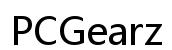




Customer Insights
Easy switching between computers via hotkeys, buttons, or remote.
Good display quality with proper resolution settings.
Comes with most necessary cables, making setup easier.
Works well with both Windows and Ubuntu systems.
Sleek, weighted design appreciated by users.
Some users found it to be the first KVM that worked correctly out of the box.
Maintains screen settings when switching between computers.
Smooth switching without USB disconnect/reconnect sounds.
Generally straightforward to set up and use.
Quick alternate between multiple devices.
Issues with USB ports and device recognition over time.
Does not support display at 3440x1440 100Hz, which may be a deal breaker for users with high-resolution needs.
Several users reported the device failing after a few months of use.
Problems with certain mechanical keyboards not working.
Need to reset (turn off and on) the device when switching between computers.
Monitors sometimes fail to switch, requiring multiple attempts.
Poor customer support or lack of response from the company.
Initial setup can be tricky, requiring additional instruction from unofficial sources like YouTube.
For some users, device only worked temporarily and stopped functioning properly after a while.
Issues with getting a replacement or refund for a faulty product.