Canon PIXMA TR8620a Wireless All-in-One Printer with 15/10 ipm Speed and Touch Screen, Ideal for Home and Office Use, Network-Ready and Auto Document Feeder
- Connectivity Technology wireless
- Printing Technology Inkjet
- Special Feature Network-Ready, Auto Document Feeder, Touch Screen, Memory Card Slot
- Color Black
- Model Name CNTR8620A
- Printer Output Color
- Maximum Print Speed (Color) 10 ppm
- Max Printspeed Monochrome 15
- Item Weight 17.4 Pounds
Never run out of ink again with our Smart Reorder service. Simply connect your printer to Alexa and receive timely notifications when your ink is low. With just a quick enrollment in Smart Reorders, Alexa can take care of placing an order from Amazon for you—no subscription needed.
Elevate your productivity with our wireless 4-in-1 printer. Seamlessly print, copy, scan, and fax with impressive speeds of 15 pages per minute (black) and 10 pages per minute (color). Featuring a 200-sheet capacity and auto 2-sided printing, our printer is designed to handle up to 1,000 pages a month effortlessly. Say goodbye to downtime and enjoy uninterrupted printing!
Discover the power and versatility of the Canon PIXMA TR8620a, designed to meet all your home office needs. This all-in-one printer excels in printing, copying, scanning, and faxing, making your tasks effortless and efficient.
Features:
- Brand: Canon
- Connectivity Technology: Wireless for seamless operation from your devices
- Printing Technology: Inkjet for crisp, high-quality prints
- Special Features:
- Network-Ready: Easy integration into your home network
- Auto Document Feeder: Simplifies multi-page document handling
- Touch Screen: User-friendly interface
- Memory Card Slot: Convenient access to stored files
- Color: Black | Model Name: CNTR8620A
- Printer Output: Color | Max Print Speed: 15 ppm (Monochrome), 10 ppm (Color)
- Item Weight: 17.4 Pounds
Never run out of ink again. Connect the PIXMA TR8620a to Alexa for notifications and automatic ink reorders through Smart Reorders with Alexa—no subscription necessary. The 200-sheet capacity (100 in the cassette, 100 in the rear feed) and auto 2-sided printing enhance productivity and reduce the need for frequent refills.
With a 1,000-page duty cycle, this printer is built to handle your daily tasks with ease. Streamline your workflow and stay ahead with the Canon PIXMA TR8620a, your reliable partner for home office efficiency.
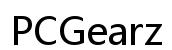




Customer Insights
Many users find the printer easy to set up and use, particularly appreciating its seamless connection to computers and networks.
The printer performs multiple functions (print, scan, copy, fax) well, making it a versatile choice for home office needs.
Satisfied customers praise the printer for printing high-quality photos.
The printer's individual color cartridge system is appreciated, allowing only the depleted color to be replaced.
Users find the accompanying app useful and easy to navigate for printing tasks.
The printer’s compact size and black color make it a good fit for small spaces and various decor styles.
Generally considered a good value purchase for its range of features at its price point.
Real-time notifications about offers and updates contribute to a better user experience.
Many users report poor photo printing quality, with issues such as splotchy, streaky, and wet ink.
The printer often requires troubleshooting to function properly, with common issues including paper jams and faded prints.
Several reviewers experienced significant performance issues within a short period, making it unreliable.
Problems with maintaining stable connectivity, especially when using AirPrint, are frequently mentioned.
The setup and registration process via software is cumbersome and antiquated, frustrating many users.
Replacement ink cartridges are expensive, often costing more than the printer itself.
Some users find the printer's build quality flimsy and prone to wear and tear.
The necessity to manually lift the touchscreen panel and slide out the tray for every print job is inconvenient.