Newiedkvm USB Switch with Controller for 4 Computers, USB-A & C Connectors, Data Transfer 5Gbps, Plug & Play. Ideal for Efficient Workspace Management
- Connector Type USB
- Item dimensions L x W x H 2.6 x 0.6 x 3.8 inches
- Current Rating 2 Amps
- Unit Count 16.0 Ounce
Enhance Your Workspace with Our USB Switcher
Easily manage up to four computers with our 4-Port USB Switcher. Whether you need to control four, three, or even just two computers, you can seamlessly share USB 3.0 devices like mice, keyboards, printers, and more. Simply plug and play—no need for complex software setups. A single click is all it takes to switch between devices.
Our switcher is versatile with both USB-A and USB-C compatibility and includes four 3.9FT USB cables for effortless connection. Please note that the USB-C cable is for data transmission only. Enjoy two switching options: use the buttons on the device or the convenient desktop controller, which can be tucked away for a cleaner workspace.
With plug-and-play ease for Windows, Mac OS, and Linux, and data transfer speeds of up to 5Gbps, this switcher is both efficient and user-friendly. The package includes everything you need: the switcher, desktop controller, four USB cables, and a power cable, so there’s no need to buy extras. Elevate your productivity today!
Discover the efficiency and convenience of the newiedkvm USB Switch, designed to seamlessly share USB devices across multiple computers.
Features:
- USB Switcher Sharing: Supports up to 4 computers with 4 USB 3.0 ports to share devices like keyboards, mice, printers, and scanners. It simplifies your setup with plug-and-play functionality and one-click switching.
- Versatile Connectivity: Comes with four 1.2M/3.9FT USB-A&C cables for easy connection to both USB-A and USB-C hosts. Please note that the USB-C cable only transmits data and not audio/video.
- Two Switching Methods: Choose between button switching on the device or the desktop controller, ensuring your workspace stays tidy. Note that keyboard hotkey switching is not supported.
- Plug and Play with Fast Data Transfer: Compatible with Windows, Mac OS, Linux, and other operating systems. The four USB 3.0 ports offer data transfer rates up to 5Gbps, backward compatible with USB 2.0 and USB 1.1. For high-power devices like external hard disks, an external power supply is recommended. Note that the adapter is not included.
- Complete Kit: The package includes a 4-port USB switcher, a 1.5M/4.9FT desktop controller, four 1.2M/3.9FT USB-A&C 3.0 cables, a 1-meter USB power cable, and a user manual.
Streamline your workflow and declutter your workspace with the newiedkvm USB Switch. Reliable, fast, and user-friendly, it is the perfect addition for any multi-computer setup.
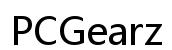




Customer Insights
Setup is remarkably straightforward and doesn't require reading the manual.
Comes with multiple USB-A to USB-C cables and converters, which cover a wide range of setups.
Allows switching between devices with the push of a button, eliminating the need to unplug and re-plug cables.
Includes a wired remote for convenient desktop control.
Enables the consolidation of peripherals like mouse and keyboard between multiple computers, simplifying workspace management.
Wired remote may be unnecessary for some users who prefer direct device operation.
Comes with additional cables that may be confusing or seem redundant if not all of them are needed.
The unit's desktop space requirement might be a consideration for users with limited desktop space.
While setup is easy, this might be a drawback for users who prefer detailed, guided instructions.
Most beneficial in specific setups—primarily for users with dual monitor and peripheral sharing needs, limiting its utility for others.